I had heard of the second title before through my friend Paul, who has a DVD Collectors' software package that he uses to track his obsession with buying more movies than he can ever possibly watch. A few months back I had mentioned that I was thinking of cataloging my comics and he mentioned that the DVD software people made a comics version. The other two titles were new to me.
The first thing I noticed when I went to their Website was that it was pretty darn busy. Lots of covers, lots of ads, lots of... well, everything! In fact, at first glance, the site looked like it was owned by an online comic book company that sold collectibles along with new and back issues. I actually had to read the details on the home page to figure out that they did, indeed, have a software solution available for comic book collectors. Here's a shot of their Website home page on March 9, 2012.
I downloaded and installed ComicCollectorLive 3.1.4, It installed on my Windows 7 computer in a few minutes without any problems. When I opened the software, I was greeted with this message:
| Comic Collector Live Subscription Only $29.95 per year! Get hundreds of hours of fun, enjoyment, and the most up-to-date comprehensive information about all of your collections.
|
Although this is a very comprehensive list, I was put off by the yearly subscription fee. As you may recall, that was on my list of things I didn't want. Still, I pressed on, as the software itself looked promising. The software is designed to conform to modern Windows design standards: It has a ribbon across the top with icon groups, there is a navigation pane to the left with collapsible panels that expand and contract to allow you to quickly switch between Publisher/Title/Character/Story Arc. The Publisher view has a standard treeview that, unfortunately, only allows one folder to be expanded at a time (i.e. if you have a folder open and then click on another folder, the first one automatically collapses).
The Character sort option looked promising, but as we'll see, it really didn't pass muster because, apparently, there isn't enough info in their database.
To give the software a shakedown, I quickly entered a few titles. I found this to be awkward, as I first had to browse for the title and, after it was selected, I was able to select individual issues. I'm not saying it's a bad system, but it didn't seem intuitive to me. I figured any database worth its salt could handle all the geek chic titles like Batman, Superman, JLA, Spider-Man and the countless X-Books. So I decided to enter some comics that were a little more esoteric: Archie Comics.
I decided to go way out there and add another oddity: an old Gold Key comic called Space Family Robinson (this is an odd title from the 1960s that actually pre-dated the Lost in Space TV series: for the odd back-story, check out the Wikipedia article about it).
Now with a few titles to work with, I gave the software a shakedown. I poked around and figured out how to add titles/series, but I couldn't figure out how to add individual issues to my own collection. I finally had to resort to the help file to find out that you could add single issues or runs of issues by looking at comics in the Inventory View (there are three views for the main part of the screen: Folder, Inventory and Image). Once I understood that each issue was a single row that could be expanded with a treeview option that let you look at multiple copies of the same issue, I quickly added some comics to my own collection.
I actually liked this option because it let you easily track multiple copies (and multiple grades) of the same issue. But I DID NOT LIKE that you could only enter single issues or "runs" of issues that do not have gaps. So, if I'm missing a single issue in my Jonah Hex collection (say #47), I would either have to enter issues #1-46, #48-up or just enter them all and then go back and delete what I don't have. This was not intuitive or time effective.
I was also VERY DISAPPOINTED that you cannot add comics by right-clicking the cover image in the catalog view. In this image below, you can see the image area (this is actually a picture of comics I added to my collection, but it looks the same as the catalog view with the Image View tab (bottom of screen) selected. I mean, really? I have to go to the spreadsheet and remember each issue number? That's very slow and annoying. This may not seem like much when dealing with a modern title like Veronica or Archie, but some of those old Gold Key and Whitman comics don't have issue numbers on the cover, making it time consuming to open them and then select the number. I wasn't happy with this.
On the other hand, I was pretty happy with the depth of their cover database. It had a lot of variant covers (including the Gold Key and Whitman variants of the Space Family Robinson #44 that I show up above). Ditto for the Veronica #202 (I have three copies of the white dress first printing and two copies of the red dress second printing).
I poked around with the application for about three or four hours before I decided that it wasn't for me. Although some of the features were cool, and it did do everything it said it would do, it just wasn't for me.
CONs - Things I couldn't live with:
- The catalog view was very clunky. Since it only downloads covers when you are browsing, this means you have to wait to see the covers as they appear. So, if you want to see Veronica #202, you have to scroll down, wait for two rows of covers appear, then scroll down again, wait... scroll down again, and so on. It took 2-3 minutes to get through to the end of the Veronica series (around 230 issues). I shudder to think of how long it would take to go through Archie (630+ issues) or Action Comics (more than 900!)
- I hated the "enter runs" feature. I would much prefer a checklist approach that let me pick any issue (or skip any issue) in a run. Their method was just too time consuming.
- I found that there were a lot of Archie comics that did not have any creator or plot info listed in their details. I know I shouldn't expect too much because these are not highly collected, but nevertheless, I've got to be picky before I spend my hard earned cash.
- I also did NOT like the idea of a subscription. $30 a year can add up, especially when you consider that I'm looking for an "evergreen" solution to cataloging my collection.
- The interface just didn't suit me.
PROs - Things I did like:
- Cover database was VERY thorough.
- Software was modern looking
- Quick response time, except when scrolling for covers in the catalog
So, as you can imagine by comparing the Pros and Cons listed above, I did not choose this software package. But before I close the page on this, I do want to say that just because I didn't like it doesn't mean you might not like it. If you are into more modern comics (i.e. 1990s - up) and you plan to sell comics, then I think Comic Collector Live could be right for you.
Check back Wed. for my review of a classic comic I'm reading now.
I'll continue my hunt for the best comic collecting database next Monday with a look at ComicBase.
I'll continue my hunt for the best comic collecting database next Monday with a look at ComicBase.
And Friday I will finally run my long-promised Rant about why I hate grocery shopping at night!
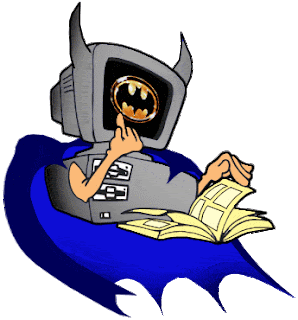



No comments:
Post a Comment