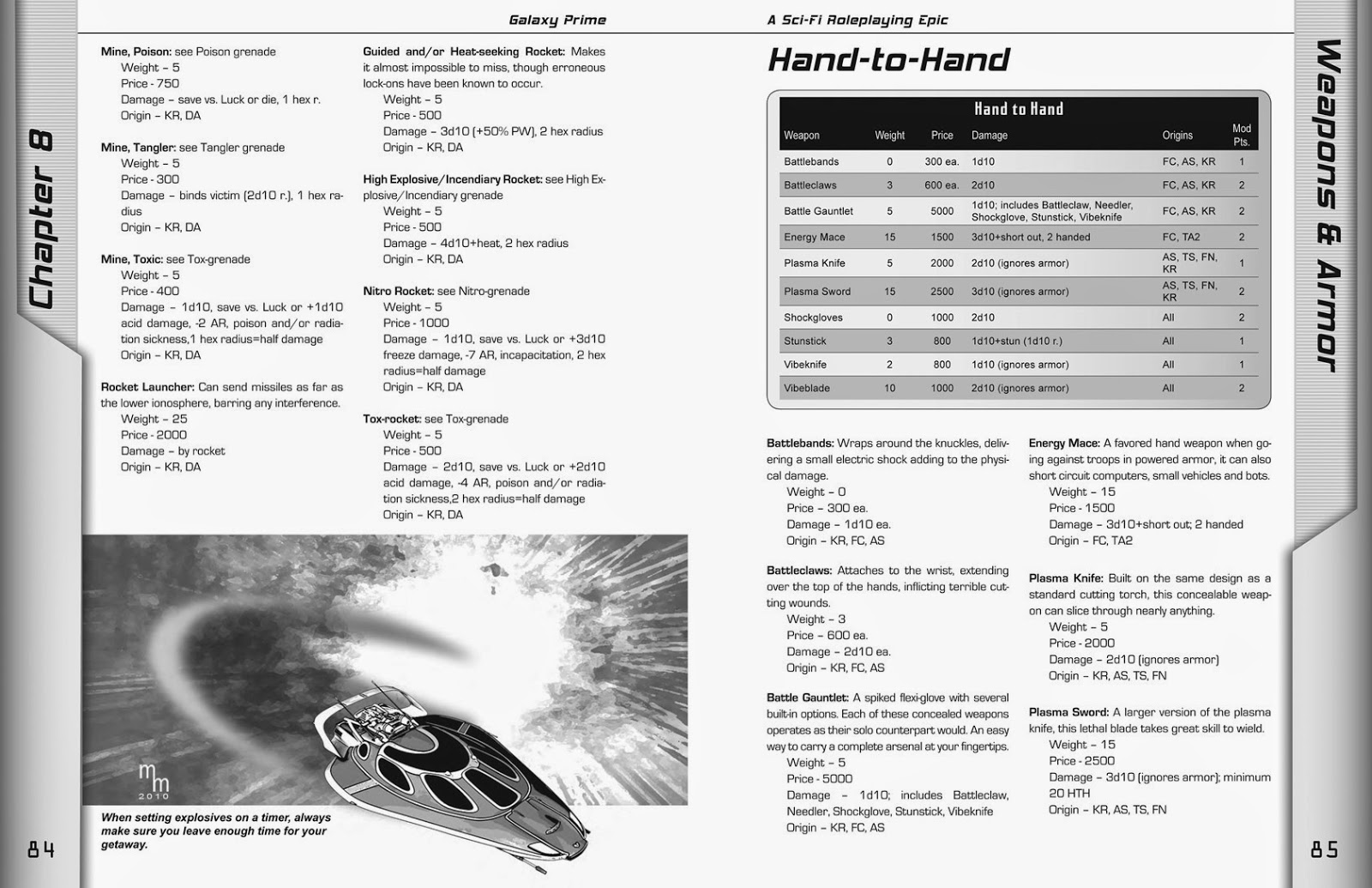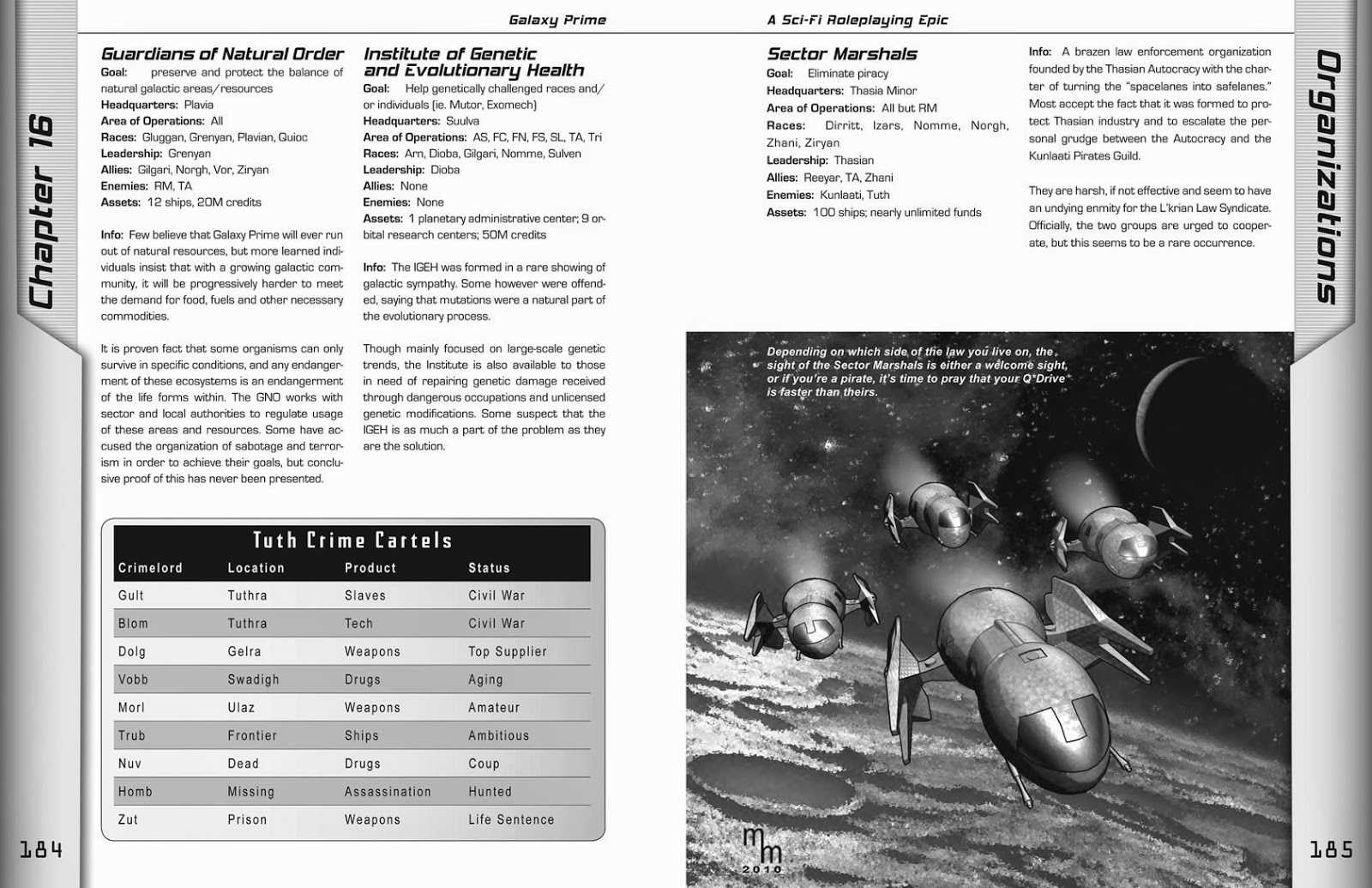Last week, I started telling you about the differences between Word Processors and Page Design programs. Now it's time to dig a little deeper.
Word Processors: You should write your text in a word processor. It has automatic spell check, automatic grammar check, and should help you do simple formatting like lists and tables (if your work requires it). It should also let you import images and set margins nicely. The main strength, though, comes from the tools that let you write quickly, outline if you need it (hopefully automatically, if you've been using Title and Header styles). It should also automatically generate your Table of Contents, have footers & headers. But mainly, it should be there to help you write quickly and clearly.
Page Design: This software is for after you've written your novel or book or whatever. It usually does not have
automatic spelling or grammar checking (and often, it does not check grammar at all). That's not its job. It is supposed to help you create uniform pages with left/right headers & footers. It should let you adjust the spacing of your text, both horizontally and vertically. If you have a font that looks tight at small sizes (or you are printing it over a dark background), you can take complete control of the letter spacing to add 5% spacing between each letter. You can
easily add a different title page, like the one above.And it handles spreads (left/right facing pages) much better than MS Word ever dreamed of doing -- see the example below.
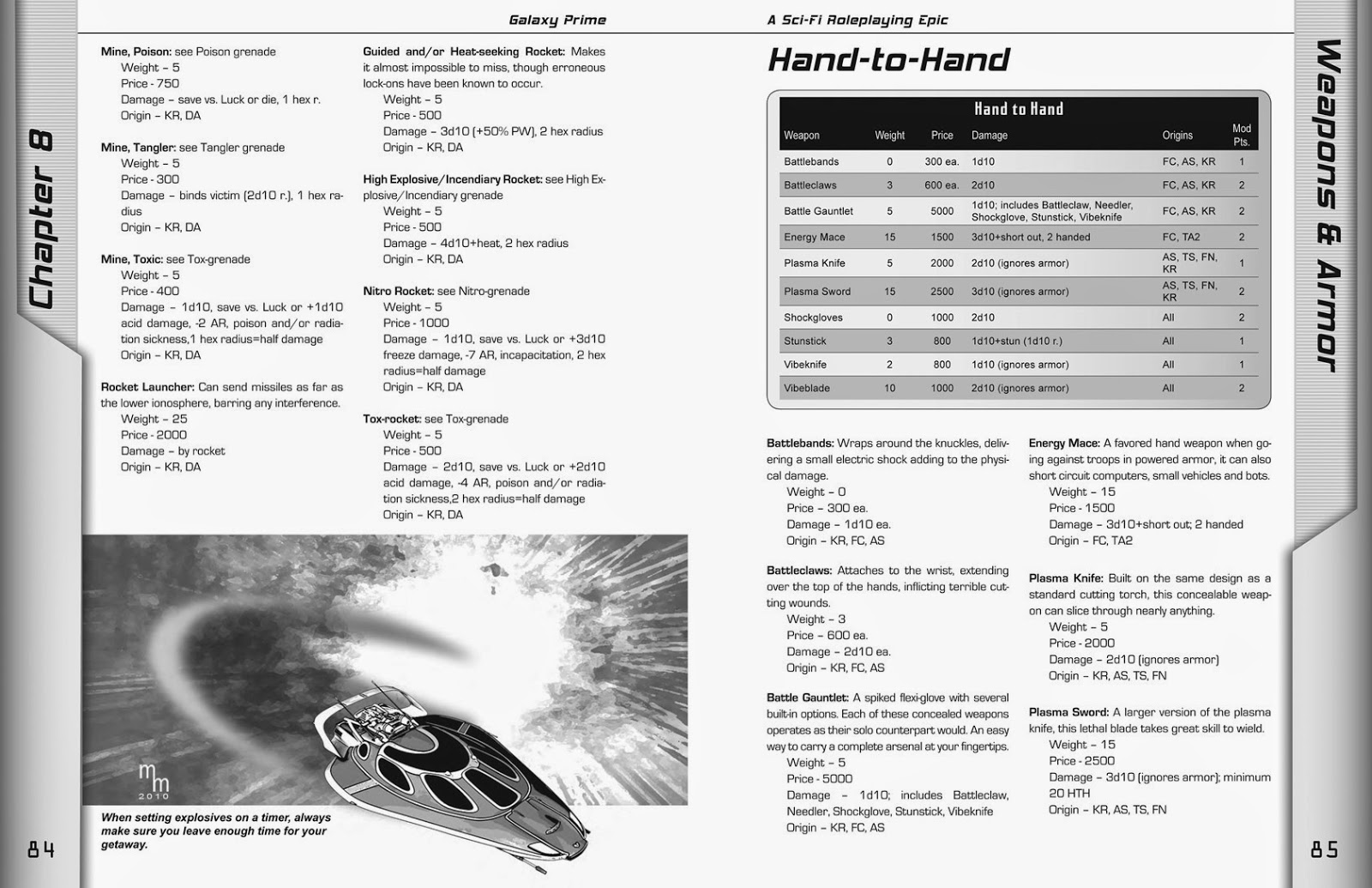 |
| GP, pg. 84 - 85 |
Page design software handles styles in a similar way to Word and Open Office: You define them beforehand and then just put your cursor in a paragraph and then click on the appropriate style from the list. Bingo! The text is formatted correctly. Another great thing about Page Design software is that you define boxes/content holders in which to put your elements. In the cases above, I placed an image box at the bottom of the page, imported the image of the air car, and then added another small box for the caption. The text automatically flowed around the image. The same is true of the table on the next page. This sort of design only takes seconds to add to a page. Yes, you can do similar things in Word and Open Office, but the layouts are not stable, and unless you know exactly what you're doing, the tables and images will flow along with the text, causing weird page breaks and formatting problems.
Text handling is where the page design software really shines. As I said above, you can compress or expand text and control
exactly how much space to put between lines. This is a powerful tool to help you with type fitting. How many times have you had a paragraph that is just two or three words too long, so it creates a new page that will be 98% blank? With the type tools in these programs, you can compress a few paragraphs (or just single lines) to imperceptibly suck space out between letters so that those few errant words wind up on the previous page, thus eliminating that extra blank page. This is the most invaluable tool in the typesetter's arsenal. And yes, it does it better than Word, Word Perfect, or any of those other programs.
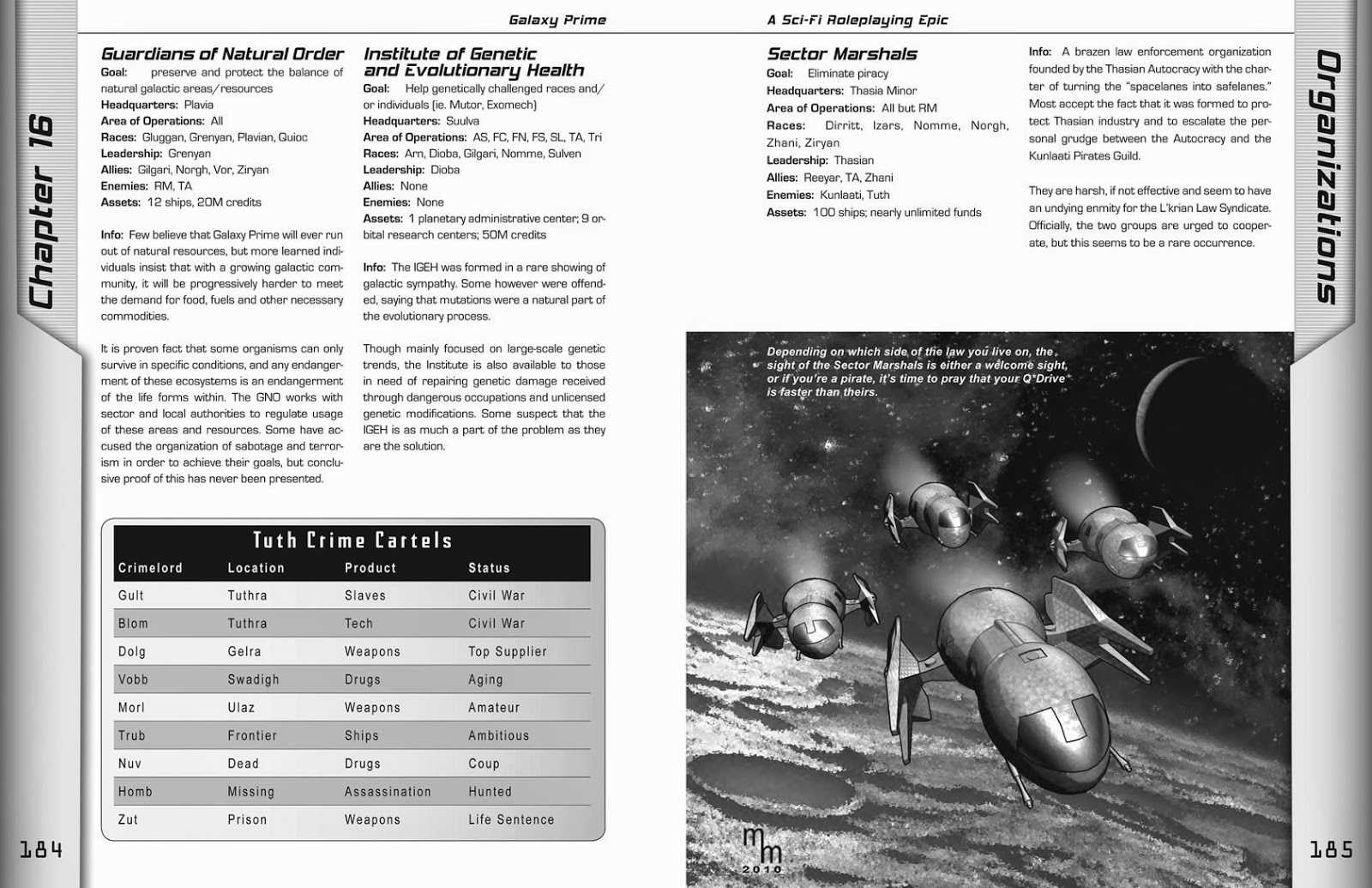 |
| GP, pg. 184 - 185 |
Finally, if you are going to have your book professionally printed, it handles bleeds (ink running off the edge of the paper) and color with more precision. Galaxy Prime had a bleed on almost each and every page of the book.To do this, the actual size of the each page was 8.75 x 11.25 inches. After printing, it was trimmed to a standard 8.5 x 11 size. The design tools in InDesign (which I used to create GP) gave me the control and power I needed to create a solid, exciting, and professionally typeset book.
Earth Re-entry in 3... 2... 1...
I think this concludes our trip to GALAXY PRIME. Although I might do a few more illustrations or covers for future projects, I've moved on to other work and different genres. Before we move on, though, I would like to remind you that this is a really fun Role Playing Game, and it is available from
Amazon.com. BTW: My work on this book is finished, so I don't get any money for suggesting it. It's just that if you're looking for a good RPG, I think you'll enjoy this one. Also, if you go to the Amazon site and click the "Look Inside" arrow above the photo of the cover, you can look at more pages from the book and see how I worked with Amy Fanning's incredible artwork as I integrated them into my page design.
I had a blast on this project, and I thank James Shade for letting me take full charge of the editing and design of this book so I could make something we could both be proud of.
Pleasant travels, spacefarers!