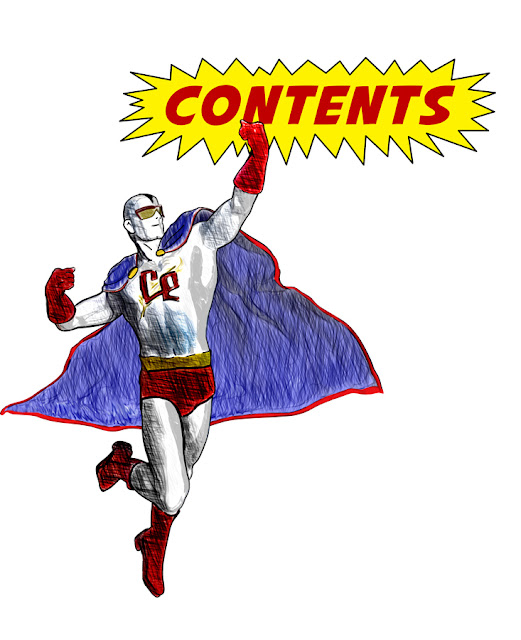As I said last time, I needed an illustration for the table of contents for the Collectors' Club Newsletter #120. So I decided to use the club's mascot,
Captain Epistle (it's an inside joke, folks, that stems from the club's past wherein members would write letters to the magazine, where they would be printed).
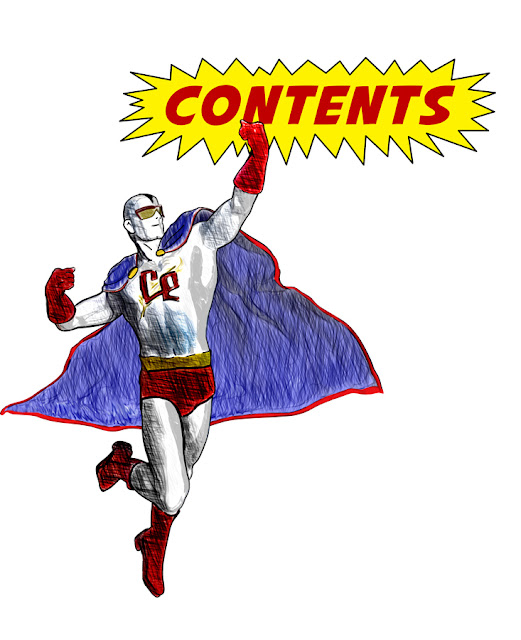 |
Captain Epistle flies into action...
In the magazine, there were boxes of text appearing in front of him with the details
about this issues art, comics and features. |
As before,I stayed with Daz Studio because the figure was already set up properly, and I set about changing the pose and cape flourishes. Once I had a basic pose ready, I whipped out three or four renders, including a toon render. This time I checked the pose to make sure it fit with the text elements (which are not shown here), and once I confirmed that I would actually be able to use this one, I composited the various renders in Photoshop so I could adjust the blending modes and run individual layers in Akvis Sketch.
Once I had the base sketch layer, I would adjust it with the Levels tool, or even the threshold adjustment. Anything to make the faint strokes sharp (after all, this was for print, and distinct lines would work better).
Again, this is a nice start, but I don't think it's ready for production use, yet. I am getting there, and the inclusion of the gray toon render layer really helped add some definition to the final image. All in all, not a bad job for a quickie.